Software has become an integral part of our lives. It can power our businesses and make our lives easier. But with the rise of malicious software, it’s important to take steps to protect ourselves from unauthorized software installations. In this blog, we’ll provide tips for preventing unauthorized software installation, as well as best practices for avoiding malicious software downloads.
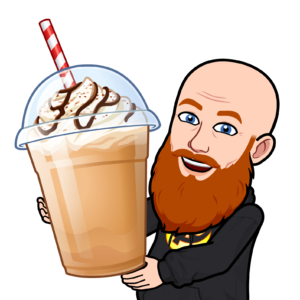
Why is it Important to Prevent Unauthorized Software Installation?
Unauthorized software installation can lead to a number of problems, including:
- Data loss
- System instability
- Security vulnerabilities
- Malware infections
In addition, unauthorized software may contain malicious code that can be used to steal information or damage your system. It’s important to protect yourself from these threats by taking steps to prevent unauthorized software installations.
Tips for Preventing Unauthorized Software Installation
The following tips can help you protect yourself from unauthorized software installations:
- Only Download Software from Trusted Sources: Make sure you only download software from reputable websites and sources. This includes official websites of software developers and trusted app stores. You should also avoid downloading programs from unknown websites, as these may contain malicious code.
- Install Security Software: Install security software on your computer to help protect against malicious software. Security software can detect and remove malicious programs before they can cause any damage.
- Keep Software Up to Date: Make sure all the software on your computer is up to date. Outdated software can have security vulnerabilities that can be exploited by attackers. Check regularly for updates and install them when available.
- Enable Firewall and Antivirus: Enable your firewall and antivirus software to help protect against malicious software. Firewalls can block unauthorized connections and antivirus software can detect and remove malicious programs.
- Disable Autorun: Disable the autorun feature in Windows to help prevent malicious software from being installed automatically. Autorun is a feature that allows programs to be launched automatically when a removable drive is connected to the computer.
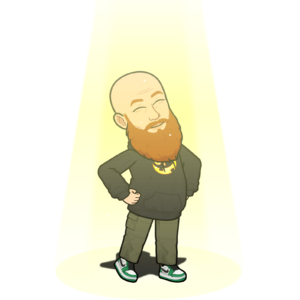
Conclusion
Unauthorized software installations can lead to a variety of problems, including data loss, system instability, security vulnerabilities, and malware infections. To protect yourself from these threats, it’s important to take steps to prevent unauthorized software installations. The tips provided in this blog can help you do just that. By only downloading software from trusted sources, installing security software, keeping software up to date, enabling firewall and antivirus, and disabling autorun, you can help protect yourself from unauthorized software installations.