Malware Protection is important and the increasing prevalence of malware threats is only adding to the urgency. Malware is a type of malicious software that can disrupt your system, steal personal information, and even cause irreparable damage. Fortunately, there are steps you can take to protect yourself and your system from malware. In this guide, we’ll cover the essential tips to keep your system safe from malware threats.
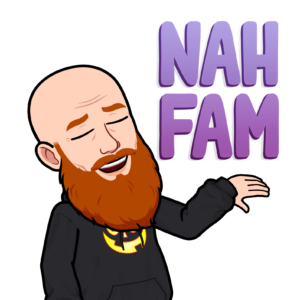
Keep your software up to date
Software vulnerabilities are a common way for malware to get onto your computer, so it’s important to keep your operating system and other software up to date. Set your computer to automatically install updates, or check for updates regularly and install them as soon as possible. This will help ensure that any security holes are patched and that your computer is protected against the latest threats.
Software vulnerabilities are just one of many ways that malware can infect your computer. Attackers are constantly developing new tactics, such as supply chain attacks. In these attacks, hackers infiltrate the supply chain of a legitimate software vendor, allowing them to inject malware into the software before it even reaches the end user. This can make it incredibly difficult to detect and remove the malware, as it may appear to be a legitimate part of the software.
Another tactic used by attackers is SEO poisoning attacks. In these attacks, hackers use search engine optimization (SEO) techniques to manipulate search engine rankings and get their malware-infected websites to the top of search results. This can trick unsuspecting users into clicking on the malicious website, which can then infect their computer with malware.
Finally, another common way that users inadvertently install malware is by downloading and installing freeware. Often, these free software programs come bundled with other programs, which may include malicious software. It’s important to read the fine print and be cautious when downloading freeware. Make sure to only download from reputable sources, and carefully review the installation process to ensure that you’re not inadvertently installing additional programs or malware.
Of course, keeping your operating system and software up to date is still incredibly important. By regularly installing updates, you can help ensure that any security holes are patched and that your computer is protected against the latest threats.
Use strong passwords and two-factor authentication
One effective way to create strong and memorable passwords is to use passphrases, which are a series of words strung together. Passphrases can be easier to remember than complex passwords and can be just as secure. For example, “correct horse battery staple” is a popular passphrase that’s easy to remember but difficult to crack.
In addition to strong passwords, biometric authentication methods like face recognition and fingerprint scanners can provide an extra layer of security. These methods use unique physical traits to verify a user’s identity, making it harder for attackers to gain access to your accounts.
When it comes to two-factor authentication (2FA), it’s important to choose a secure method. While SMS authentication is common, it’s not the most secure option. Attackers can intercept SMS messages or use social engineering tactics to trick victims into revealing their codes. Instead, consider using a hard token or USB fob, which generates a one-time code that’s used for authentication. Another option is to use a phone app that matches a number displayed on the screen or generates a one-time code known as a One-Time Password (OTP).
By using passphrases for passwords and biometric authentication methods, and choosing secure 2FA options like hard tokens or phone apps with OTP, you can help keep your accounts and personal information safe from malware and other cyber threats.
Use antivirus software
One great option for antivirus software is Microsoft Defender, which is free and comes built-in with Windows 10/11. Microsoft Defender offers real-time protection against viruses, spyware, and other malicious software. It also has a high detection rate and is regularly updated with the latest security intelligence to stay ahead of new threats.
Compared to some of the more expensive competitors, Microsoft Defender offers solid protection without weighing down your system resources or bombarding you with annoying pop-ups and ads. However, if you prefer a paid antivirus software, make sure to choose one from a reputable dealer and download it from a safe source.
It’s also important to note that running Windows as an administrator all the time can leave your system vulnerable to malware attacks. Instead, consider using a limited user account and only elevating access when needed with User Account Control (UAC). This is a free and effective way to prevent malware from gaining a foothold on your system.
Be cautious of suspicious emails and downloads
It’s essential to be vigilant about phishing emails and malicious downloads because they can trick you into installing malware on your computer. With the rise of SMS phishing (smishing), it’s crucial to stay alert to text messages from unknown sources or suspicious-looking phone numbers. These messages may try to convince you to click on a link or provide personal information, such as your login credentials.
To protect yourself, it’s always best to be cautious of emails and downloads from untrusted sources. Don’t open attachments or click on links in emails from unknown senders or those that seem suspicious. If you’re not sure about an email’s legitimacy, verify the sender’s identity or the download’s authenticity before proceeding. Some warning signs of a phishing email may include:
Backup your data regularly
Backing up your data regularly is not just important, but essential in the event of a malware attack. Even the most secure systems and cautious individuals can fall victim to malware. In such cases, having a good, uninfected backup of your data can be the difference between restoring your system and losing everything.
Data loss due to malware can occur in various ways, such as encryption or deletion of files, and in some cases, the attacker might even demand a ransom to restore your data. However, if you have a recent backup of your data, you can easily restore your system and avoid paying any ransom.
In addition to protecting your data against malware, backing up your data also helps protect against other forms of data loss, such as hardware failure, theft, or accidental deletion. An external hard drive or a cloud storage service can be used to backup your data. Cloud storage services can be convenient since they allow for remote access and can provide automatic backups, but it’s important to choose a reputable and secure service to ensure the safety of your data.
By implementing a regular backup routine, you can mitigate the risks of data loss and minimize the impact of malware attacks. So, take the time to back up your data regularly, and make sure you have a reliable backup plan in place.
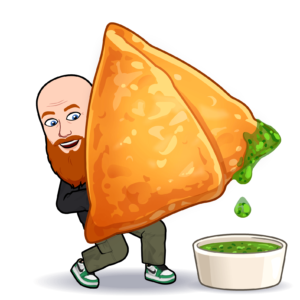
Conclusion – Malware Protection
Malware can cause serious damage to your computer and compromise your personal information, leading to financial loss and identity theft. By implementing the security tips outlined above, such as using strong passwords, enabling two-factor authentication, and being cautious of suspicious emails and downloads, you can significantly reduce your risk of becoming a victim of malware. Additionally, regular data backups can ensure that you don’t lose important information in the event of a malware attack. Remember to stay vigilant and stay safe online.