As a beginner to cybersecurity, you may be wondering how to protect your personal computer from malware and other online threats. Fortunately, Microsoft Defender Antivirus is an excellent antivirus software that is available for free to all Windows 10 users. In this blog post, we will explore the basics of Microsoft Defender Antivirus and how it can help protect your personal computer.
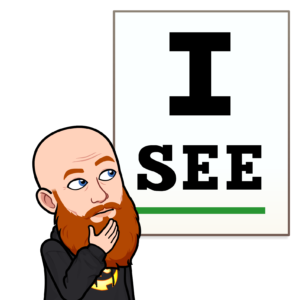
What is Microsoft Defender Antivirus?
Microsoft Defender Antivirus is a free antivirus software that is pre-installed on all Windows 10/11 computers. It provides real-time protection against malware, viruses, spyware, and other online threats. It also has advanced features such as cloud protection, ransomware protection, and parental controls.
How Does Microsoft Defender Antivirus Protect Your Computer?
Microsoft Defender Antivirus provides a comprehensive defense against online threats. It uses multiple layers of protection to detect and block malicious activity on your computer. Here are some of the ways it helps protect your computer:
- Real-time protection: Microsoft Defender Antivirus continuously scans your computer for malware and other threats. It then blocks any malicious activity before it can cause damage to your system.
- Cloud protection: Microsoft Defender Antivirus leverages Microsoft’s cloud-based intelligence to detect new and emerging threats. This helps it stay one step ahead of the latest threats.
- Ransomware protection: Microsoft Defender Antivirus includes a special ransomware protection feature that helps protect against malicious ransomware attacks.
- Parental controls: Microsoft Defender Antivirus includes a feature that allows you to monitor and block websites that may be inappropriate for children.
How to Use Microsoft Defender Antivirus
Using Microsoft Defender Antivirus is easy. It runs automatically in the background, so you don’t need to do anything to activate it. It will periodically scan your computer for threats and block any malicious activity it finds.
If you want to manually scan your computer, you can do so by opening the Microsoft Defender Security Center. From here, you can scan your computer for threats and view the results of past scans. You can also use the Security Center to configure additional settings such as when to scan and what files to scan.

Conclusion
Microsoft Defender Antivirus is an excellent antivirus software that is available for free to all Windows 10/11 users. It provides real-time protection against malware, viruses, spyware, and other online threats. It also has advanced features such as cloud protection, ransomware protection, and parental controls. With Microsoft Defender Antivirus, you can be sure that your personal computer is protected from the latest online threats.