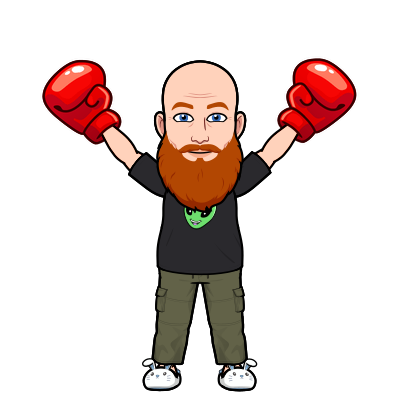PowerShell Execution Policy Bypass: One of the most important aspects of keeping your computer and data secure is having an effective execution policy for PowerShell. PowerShell execution policies are designed to limit the types of scripts that can be run on a computer, helping to protect against malicious code or other threats. Unfortunately, malicious actors can sometimes bypass these restrictions and gain access to your system, so it’s important to understand how these policies work and how to protect against them.
In this blog post, we’ll explain what PowerShell execution policies are, how they can be bypassed, and how you can protect yourself against malicious actors gaining access to your system. Read on to learn more!
What is PowerShell?
PowerShell is a command-line interface and scripting language that was developed by Microsoft to automate and manage various tasks in Windows operating systems. It provides users with a powerful toolset for managing and automating administrative tasks, including security-related tasks.
PowerShell can help security professionals perform tasks such as configuring and monitoring security policies, identifying and investigating security threats, and managing user accounts and permissions.
PowerShell’s flexibility and extensibility also allow users to write custom scripts and modules to automate specific security tasks or integrate with third-party security tools. However, it’s important to note that PowerShell can also be used maliciously by attackers to carry out various attacks, making it a critical tool to monitor and secure within an organization’s security framework.
What is a PowerShell Execution Policy?
A PowerShell execution policy is a security mechanism that determines whether scripts are allowed to run on a computer. This policy is enabled by default in Windows, and it is designed to stop malicious scripts from running without your permission. It is important to note that the execution policy is not a foolproof security measure, and it can be bypassed by malicious actors.
The policy is set by an administrator and can be configured for different levels of security. The most restrictive policy is Restricted, which does not allow any scripts to run. The other available policies are All Signed, Remote Signed, Unrestricted, and Bypass. Each of these policies has different levels of security, so it is important to choose the policy that best meets your security needs.
How To Use PowerShell Execution Policy Bypass
Execution Policy is the “-ExecutionPolicy” parameter, which can be passed to the PowerShell executable. Here’s an overview of the most common ways to use this command:
“Bypass“: This value allows scripts to run on the system without any restrictions. This is the most commonly used option when bypassing PowerShell Execution Policy.
“RemoteSigned“: This value allows only signed scripts to run on the system. Scripts that are created on the local system are allowed to run without a signature, but scripts that are downloaded from the internet or other remote sources must be signed.
“Unrestricted“: This value allows any script to run on the system without any restrictions. This is similar to the “Bypass” option, but it also allows unsigned scripts to run without prompts.
“AllSigned“: This value requires all scripts to be signed by a trusted publisher before they can run on the system.
“Restricted“: This value prevents all scripts from running on the system. This is the default Execution Policy for PowerShell, and it is recommended for most systems to prevent unauthorized scripts from running.
To use these commands, you can call the PowerShell executable with the “-ExecutionPolicy” parameter followed by the desired value. Here’s an example command:
Powershell.exe -ExecutionPolicy RemoteSigned -File “C:\MyScript.ps1”
In this example, the “RemoteSigned” value is used to allow only signed scripts to run, and the “C:\MyScript.ps1” script is executed.
It’s important to note that bypassing PowerShell Execution Policy can pose a security risk, as it can allow potentially malicious scripts to run on your system. It is important to only run scripts that you trust, and to use caution when running scripts that you are not familiar with.
Why Would an Execution Policy be Bypassed?
There are several reasons why an execution policy might be bypassed. The most common is when an administrator wants to allow certain scripts to run that would otherwise be blocked. For example, some scripts may require an administrator to bypass the policy in order to run them. In addition, malicious actors may attempt to bypass the policy in order to gain access to your system or data.
Can PowerShell Execution Policy Bypass be Used Maliciously?
Yes, PowerShell execution policy bypass can be used maliciously. An attacker could use the bypass to run malicious scripts on your computer, allowing them to gain access to data or cause other damage. Fortunately, there are ways to protect yourself against this type of attack. Here are some tips:
- Make sure that you are using the most restrictive policy that meets your needs.
- Monitor your system for any suspicious activity.
- Ensure that all scripts are reviewed and scanned for malware before they are allowed to run.
Conclusion
PowerShell execution policies are important for protecting your system from malicious actors. However, these policies can be bypassed, so it is important to take steps to protect yourself. Make sure that you are using the most restrictive policy that meets your needs, monitor your system for suspicious activity, and keep your software and operating system up-to-date. By following these tips, you can help to ensure that your system is secure from malicious intrusion.