Phishing attacks are a common tactic used by cyber criminals to trick people into giving away their personal information or downloading malware. These attacks can come in the form of emails, phone calls, or text messages, and can be difficult to detect if you’re not aware of the signs. It’s important to understand the risks of phishing and how to protect yourself from these types of attacks. In this article, we’ll provide you with actionable steps to take if you accidentally click on a phishing link, as well as tips to help you avoid falling victim to phishing attacks in the future.
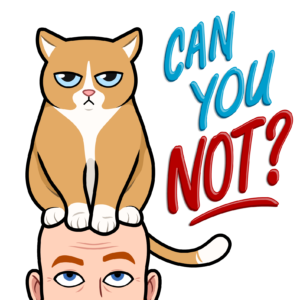
What is a phishing link?
A phishing link is a type of URL that is designed to look like a legitimate website, but is actually a fake page created by cyber criminals. When you click on a phishing link, it can lead to:
- Malware downloads
- Credential theft
- Financial fraud
- Identity theft
Phishing links can be sent via email, social media, text messages, or even through advertisements on legitimate websites. It’s important to be able to recognize phishing links to protect yourself from these attacks.
Definition of a phishing link
A phishing link is a URL that is designed to deceive you into thinking it is a legitimate website, in order to trick you into revealing sensitive information or downloading malware.
Types of phishing links
There are several types of phishing links:
- Deceptive phishing: This type of phishing link is designed to look like a legitimate website, such as a bank or social media site.
- Spear phishing: This type of phishing link is personalized to the victim, using information such as their name or job title to make the attack seem more convincing.
- Whaling: This is a type of spear phishing that targets high-profile individuals, such as CEOs or government officials.
- Pharming: This type of phishing attack redirects you to a fake website, even if you type in the correct URL.
How to recognize a phishing link
There are several signs that can help you recognize a phishing link:
- The URL looks slightly different from the legitimate website
- The website asks for sensitive information, such as your password or credit card details
- The website contains spelling or grammar errors
- The email or message contains urgent language, such as “Act now!” or “Urgent action required”
By being able to recognize these signs, you can protect yourself from falling victim to phishing attacks. However, if you accidentally click on a phishing link, there are steps you can take to minimize the damage.
What should you do if you click on a phishing link?
Accidentally clicking on a phishing link can happen to anyone, but it’s important to act quickly to protect yourself. Here are the steps you should take:
- Disconnect from the internet: As soon as you realize you’ve clicked on a phishing link, disconnect from the internet. This will prevent any malware from being downloaded and limit the attacker’s access to your system.
- Scan your device: Run a full scan of your device using a reputable antivirus program to detect and remove any malware that may have been downloaded.
- Change your passwords: Change them immediately. Use strong, unique passwords for each account, and consider using a password manager to keep track of them.
- Call your Bank: If the phish was financially motivated and you compromised your bank credentials
- Notify the appropriate parties: If you clicked on a phishing link at work, notify your IT department immediately. If you clicked on a link related to your bank or other financial institution, contact them to report the incident.
- Monitor your accounts: Keep an eye on your financial accounts and credit report for any suspicious activity. Report any unauthorized transactions to your bank or credit card company.
- Wipe/Re-image: In most cases to be sure just wipe and re-install Windows. It is the only way to be sure
By following these steps, you can limit the damage caused by a phishing attack. However, prevention is always the best strategy.
How to prevent clicking on phishing links
Here are some tips to help you avoid clicking on phishing links:
- Hover over the link to see the actual URL before clicking on it
- Don’t click on links in unsolicited emails or messages
- Install a reputable antivirus program and keep it up-to-date
- Use a spam filter to prevent phishing emails from reaching your inbox
- Enable two-factor authentication on your accounts to add an extra layer of security
Enabling Multi-Factor Authentication (MFA)
Multi-Factor Authentication (MFA) is an extra layer of security that requires users to verify their identity through two or more steps before accessing an account or service. By enabling MFA, you can significantly reduce the risk of unauthorized access to your accounts, even if an attacker has obtained your password.
It’s especially important to enable MFA on sensitive accounts like your bank account, email, and social media. Here’s how you can enable MFA on some common platforms:
- Bank Accounts: Most banks offer MFA options, such as sending a code to your phone or using a physical security token. Check with your bank to see what options are available and enable them as soon as possible.
- Email: Gmail, Outlook, and other email providers offer MFA options like text message codes or authentication apps. Go to your email settings to enable MFA.
- Social Media: Facebook, Twitter, and other social media platforms offer MFA options like authentication apps or security keys. Go to your account settings to enable MFA.
Enabling MFA may take a few extra steps, but it’s worth the effort to protect your accounts and personal information. Remember to use a strong, unique password for each account as well, and avoid using the same password for multiple accounts.
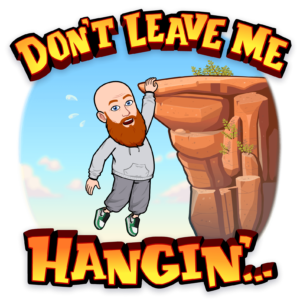
Phishing Conclusion:
Phishing attacks can be extremely harmful, but with the right knowledge and preventative measures, you can protect yourself and your information. Remember, phishing attacks often use social engineering tactics to trick you into divulging sensitive information or downloading malware, so always be cautious and think twice before clicking on a link or opening an attachment.
If you do accidentally click on a phishing link, don’t panic. Follow the steps outlined in this article to limit the damage and protect yourself. Additionally, take proactive measures to prevent future attacks by staying up-to-date on the latest phishing trends, utilizing security tools like antivirus software and spam filters, and enabling Multi-Factor Authentication (MFA) on all of your accounts.
Enabling MFA on your sensitive accounts, like your bank account, email, and social media, is an important extra layer of security that can significantly reduce the risk of unauthorized access to your accounts, even if an attacker has obtained your password. Remember to use a strong, unique password for each account, and avoid using the same password for multiple accounts.