Imagine stepping into a boxing ring, ready to face an opponent. Now picture this: your opponent isn’t visible, yet it’s altering the rules of the match, making you stumble and lose control. This scenario mirrors the unsettling world of browser hijacking, where your online experience becomes a battleground without your consent. In this article, we’ll unveil the hidden menace of browser hijacking, examining its tactics, identifying warning signs, and, most importantly, equipping you with the knowledge to step out of the ring victorious. Just as a skilled boxer anticipates their adversary’s moves, understanding the mechanics of browser hijacking empowers you to dodge the threats and secure your digital arena. So, let’s lace up our virtual gloves and dive into the dangerous world of browser hijacking, where knowledge becomes your most potent weapon.
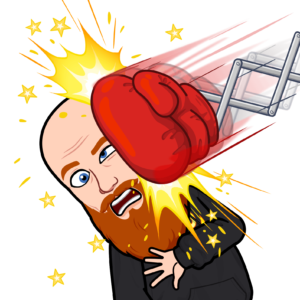
Unveiling Browser Hijacking
Defining Browser Hijacking and Its Objectives: Browser hijacking is akin to a crafty opponent slipping into your corner of the ring without your notice. It involves malicious entities altering your browser’s settings, directing you to undesirable websites, and manipulating your online experience for their benefit.
How Users Fall Victim to Browser Hijackers: Much like an opponent exploiting an opening in your defense, users often fall victim to browser hijackers when downloading free software, clicking suspicious links, or unknowingly installing browser extensions.
The Unsettling Feeling of Losing Control: Browser hijacking is like an unexpected punch to the gut, leaving you disoriented. The feeling of losing control over your browser can be distressing, as if someone has infiltrated your corner of the ring and is calling the shots without your consent.
Identifying Browser Hijacking
Sudden Changes in Homepage and Search Engine Settings: Just as an unexpected move catches you off guard in a boxing match, sudden changes in your browser’s homepage or default search engine can be a red flag, indicating potential hijacking.
Unwanted Browser Extensions and Toolbars: Imagine an extra weight slowing you down in the ring – unwanted browser extensions and toolbars can hinder your online experience and are often linked to browser hijacking attempts.
Excessive Pop-Up Ads and Redirects: Excessive pop-up ads and sudden redirects are like an opponent throwing multiple jabs, overwhelming you. These signs are indicative of attempts to divert your attention and manipulate your browsing behavior.
Sluggish Browser Performance and Increased Resource Usage: Just as fatigue affects a boxer’s performance, browser hijacking can slow down your browser and increase resource usage due to hidden processes running in the background.
Mechanisms Behind Browser Hijacking
Exploiting Vulnerabilities to Infiltrate Browsers: Browser hijackers exploit vulnerabilities in software, much like a boxer targeting an opponent’s weak spot. They infiltrate browsers through compromised websites or software vulnerabilities, gaining control over your browsing experience.
Altering Browser Settings Through Malicious Software: Malicious software can modify your browser’s settings without your consent, similar to an unexpected move by your opponent changing the course of the match.
Manipulating Browser Extensions to Control User Activity: Just as a boxer’s movements can be manipulated by an experienced opponent, browser hijackers can use extensions to control your online activity, steering you toward their desired outcomes.
The Intent of Bad Actors
Forcing Users to View Malicious Ads for Financial Gain: Browser hijackers bombard users with ads, akin to an opponent relentlessly launching attacks. These ads generate revenue for the hijackers, incentivizing them to continue their intrusive tactics.
Collecting Sensitive User Data for Identity Theft: Like a stealthy opponent aiming for a knockout punch, hijackers collect personal data for identity theft, potentially causing severe damage to your digital well-being.
Distributing Malware or Conducting Phishing Attacks: Browser hijackers can deliver malware or lead to phishing sites, similar to an opponent using unpredictable tactics to catch you off guard.
Undermining User Privacy Through Unauthorized Tracking: Just as a boxer’s every move is watched by the opponent, browser hijackers track your online behavior without your consent, infringing upon your privacy.
Safeguarding Against Browser Hijacking
Keeping Browsers and Security Software Updated: Regular updates are your defense strategy, like a boxer constantly refining their technique to stay ahead of their opponent.
Being Cautious While Installing Software or Browser Extensions: Much like a boxer assessing their opponent’s moves, exercise caution when installing software or browser extensions, verifying their legitimacy before giving them access.
Regularly Reviewing and Disabling Unnecessary Browser Extensions: Similar to a boxer shedding unnecessary weight to improve agility, regularly review and disable extensions that don’t serve a legitimate purpose.
Utilizing Reputable Ad-blockers and Anti-malware Tools: Consider ad-blockers and anti-malware tools as your cornermen, providing added protection against the blows of browser hijackers.
Escaping Browser Hijacking’s Grasp
Removing Suspicious Browser Extensions and Toolbars: Like a boxer regaining their footing, remove suspicious extensions and toolbars to reclaim control over your browsing experience.
Restoring Browser Settings to Default: Resetting browser settings is akin to a boxer taking a brief break between rounds to regain composure and control.
Scanning for Malware Using Reputable Security Software: Just as a boxer would undergo a medical checkup, regularly scan your device with reputable security software to identify and eliminate threats.
Monitoring and Revoking Unnecessary Browser Permissions: Similar to a coach ensuring you’re not making unnecessary moves, monitor and revoke unnecessary permissions granted to extensions or websites.

Conclusion
Recap of Browser Hijacking’s Threat and Impacts: Browser hijacking, like an elusive opponent, can compromise your online experience and put your privacy at risk.
The Importance of Vigilance and Proactive Measures: Just as a boxer stays vigilant against their opponent’s moves, remaining cautious and proactive is essential to prevent and combat browser hijacking.
Empowerment to Safeguard Browsers and Digital Experiences: Armed with knowledge and protective measures, you can step into the digital arena with confidence, prepared to fend off the threats of browser hijacking.