Windows Event Logs are an essential component of any Windows-based system, providing a detailed record of system events, security-related activities, and application behavior. In the context of information security, event logs play a critical role in both detection and forensics, providing invaluable insights into system activity that can help detect and investigate security incidents.
Despite their importance, event logs are often overlooked or poorly managed, leaving organizations at risk of undetected threats and hampering their ability to conduct effective forensic investigations. In this article, we will explore the power of Windows Event Logs in information security, discussing their role in detection and forensics, best practices for management, and real-life examples of how event logs have been used to improve security posture and support investigations.
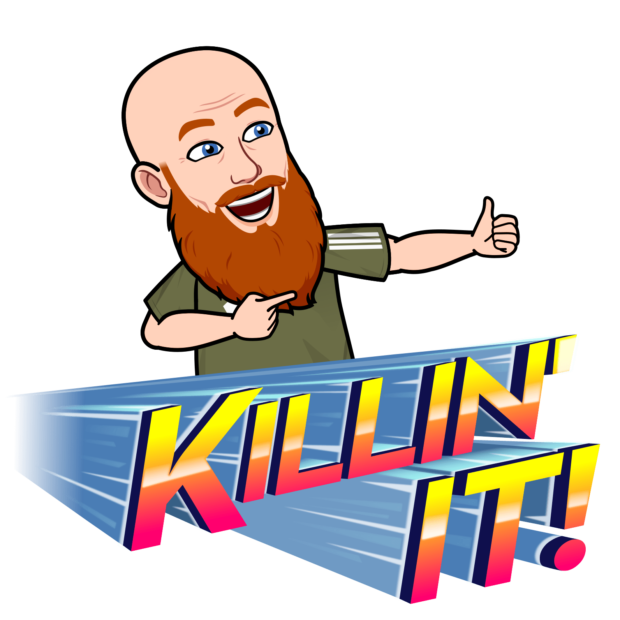
Windows Event Logs for Detection
Windows Event Logs can be a powerful tool for detecting malicious activity on a system. In this section, we will discuss the different types of Windows Event Logs that are commonly used for detection, provide a list of common event IDs that are indicative of malicious behavior, and explore the tools and techniques used for monitoring event logs.
Types of Windows Event Logs
There are several types of Windows Event Logs, each of which provides different types of information. The most commonly used logs for detection include:
- Security log – contains information related to security events such as logon attempts, account management, and privilege use.
- System log – contains information related to system events such as driver installation and service startup and shutdown.
- Application log – contains information related to application events such as software installations and application errors.
Common Event IDs for Detection
There are several event IDs that are indicative of malicious activity on a system. These event IDs include:
- 4688 – A new process has been created. This event can be used to detect the creation of malicious processes or the execution of unauthorized applications.
- 4624 – An account was successfully logged on. This event can be used to detect unauthorized access to a system.
- 7045 – A service was installed in the system. This event can be used to detect the installation of malicious services.
- 4103 – Module Logging and is used to record obfuscated commands as pipeline execution details, which can be useful in detecting and responding to malicious activity on a system.
- 4104 – Script Block Logging can be enabled through Group Policy or registry settings, which will record entire script block contents
- 4625 – An account failed to log on. This event can be used to detect failed attempts to access a system.
By monitoring these event IDs, security teams can quickly identify potential security incidents and respond accordingly.
Event Log Monitoring Tools
There are several tools and techniques that can be used to monitor Windows Event Logs, including:
- Windows Event Viewer – The built-in Windows Event Viewer allows administrators to view and manage event logs.
- SIEM tools – Security Information and Event Management (SIEM) tools can be used to collect, aggregate, and analyze event log data from multiple systems.
- Log management tools – Log management tools can be used to centralize and analyze event logs from multiple sources.
Real-life Examples of Using Event Logs for Detection
One example of using event logs for detection is the detection of lateral movement in a network. By monitoring event logs for failed logon attempts on a system and successful logon attempts on another system, security teams can identify potential lateral movement by an attacker. Another example is the detection of unauthorized software installations. By monitoring event logs for event ID 4104, security teams can identify when unauthorized software has been installed on a system.
Windows Event Logs in Forensics
Windows event logs are also valuable in digital forensics investigations. By reviewing the event logs, investigators can piece together a timeline of events leading up to a security incident. The event logs can be used to:
- Identify the initial point of compromise.
- Reveal the attacker’s methods and tactics.
- Determine the extent of the attack and the damage done.
- Identify any data exfiltration attempts.
- Establish whether the attacker had any insider knowledge or help.
The event logs used in forensics investigations are often the same logs used for detection purposes. However, forensic investigators may also analyze additional logs, such as system logs or application logs, depending on the nature of the investigation. The frequency and type of logs may vary depending on the organization’s logging policy and the complexity of the incident being investigated.
When reviewing logs for forensic purposes, it is important to:
- Preserve the integrity of the logs.
- Collect all relevant logs from the affected systems.
- Correlate logs from different systems to build a complete picture of the incident.
- Analyze the logs in chronological order to establish a timeline of events.
- Document all findings and analysis in a detailed report.
Event logs can provide crucial information in both detecting and responding to security incidents, as well as in conducting digital forensic investigations to determine the root cause and extent of the incident.
Best Practices for Event Log Management
Effective management of event logs is critical for detecting and investigating security incidents. The following are some best practices for event log management:
- Enable the necessary event logs: Ensure that all relevant event logs are enabled, and that they are configured to capture the appropriate level of detail.
- Regularly review event logs: Regularly review event logs to identify any unusual activity, such as failed logins, privilege escalations, and suspicious network activity.
- Implement a centralized logging solution: Implement a centralized logging solution to collect event logs from all systems in the environment. This makes it easier to identify and investigate security incidents.
- Protect event logs: Event logs contain sensitive information, so it’s important to protect them from unauthorized access. Ensure that appropriate access controls are in place, and consider encrypting event logs to protect them from tampering.
- Retain event logs for an appropriate length of time: Retain event logs for a sufficient period of time to ensure that they are available for forensic analysis in the event of a security incident. Depending on the organization’s regulatory and compliance requirements, this may be anywhere from 30 days to several years.
- Regularly test event log collection and analysis processes: Regularly test the event log collection and analysis processes to ensure that they are working effectively, and to identify any issues before they can impact incident response.
- Train staff on event log management: Ensure that staff are trained on event log management best practices, including how to identify and respond to security incidents based on event log data.
By following these best practices, organizations can improve their event log management processes, which can help them more effectively detect and respond to security incidents.
Using a SEIM for Windows Event Logs
A Security Information and Event Management (SIEM) system can be used to aggregate, analyze, and correlate Windows event logs to detect security incidents and provide visibility into the overall security posture of an organization. Here are some benefits of using a SIEM for Windows event logs:
- Centralized log collection: SIEMs can collect Windows event logs from multiple sources and consolidate them into a central location for easy analysis.
- Real-time monitoring: SIEMs can alert security teams in real-time when specific event codes or patterns are detected, allowing for quick response to potential security incidents.
- Historical analysis: SIEMs can store Windows event logs for long periods of time, allowing for historical analysis and investigation of past security incidents.
- Correlation: SIEMs can correlate Windows event logs with logs from other sources, such as firewalls and intrusion detection systems, to provide a more comprehensive view of security events.
- Reporting: SIEMs can generate reports on Windows event logs to help with compliance and auditing requirements.
When using a SIEM for Windows event logs, it’s important to properly configure the system to ensure that all relevant event codes are being collected and analyzed. It’s also important to regularly review and update the system to ensure that it is providing effective security monitoring and detection.
Conclusion Windows Event Logs
In conclusion, Windows event logs are a valuable resource for information security professionals, both for detecting potential threats and for conducting forensic investigations after a security incident has occurred. By analyzing the various event codes, security teams can gain valuable insights into system and user activity, as well as identify indicators of compromise. Additionally, leveraging a SEIM can help security teams to efficiently collect, correlate, and analyze event log data, leading to improved threat detection and response capabilities. As threats continue to evolve, it is critical for organizations to prioritize the use of event logs in their security strategies in order to stay ahead of potential attackers.