Cracking a password is sometimes as easy as a walk in the park, and the implications of a breached password can be devastating. Protecting our online identities has never been more critical. We’ll explore the world of password cracking, shedding light on its techniques and the steps we can take to fortify our defenses against this omnipresent threat. This article will equip you with the knowledge to bolster your password security and stay one step ahead of potential adversaries.

Understanding Password Cracking
Definition of Password Cracking
Password cracking is the illicit act of attempting to gain unauthorized access to user accounts or systems by using various methods to guess or discover passwords. It involves employing sophisticated algorithms and tools to break weak passwords, thereby compromising the security of sensitive information and accounts.
Common Motives Behind Password Cracking
Password cracking is typically carried out with malicious intent, and attackers have various motives for attempting to crack passwords:
- Financial Gain: Cybercriminals seek to gain access to financial accounts, credit card details, or other valuable information to commit fraud and theft.
- Identity Theft: Stealing personal information allows attackers to impersonate individuals for fraudulent activities.
- Data Espionage: Competitors or nation-states may target organizations to gain access to sensitive business data and intelligence.
- Revenge or Sabotage: Disgruntled employees or individuals may attempt to harm an organization by accessing and damaging critical systems.
Methods Used by Attackers
Password cracking techniques vary in complexity and sophistication. Some common methods employed by attackers include:
- Brute Force Attacks: In this method, attackers systematically attempt all possible combinations of characters until the correct password is discovered.
- Dictionary Attacks: Attackers use a pre-compiled list of commonly used words, phrases, or passwords to try and gain access.
- Rainbow Table Attacks: A rainbow table is a large precomputed data set used to crack hashed passwords, converting them back into plaintext.
- Social Engineering: This technique relies on manipulating individuals into revealing their passwords through psychological manipulation or deceit.
The Impact of Weak Passwords
Weak passwords can have far-reaching consequences, enabling attackers to breach accounts and wreak havoc on individuals and organizations. Some of the key impacts of weak passwords are:
- Account Takeover: Attackers gain unauthorized access to user accounts, allowing them to perform actions on behalf of the user.
- Data Breaches: Weak passwords can lead to data breaches, exposing sensitive information such as personal data, financial details, and intellectual property.
- Identity Theft: Stolen passwords can be used to impersonate individuals, leading to identity theft and subsequent misuse of personal information.
Characteristics of Strong Passwords
Password Complexity and Length
Creating a strong password involves combining complexity and sufficient length. A complex password typically consists of a mix of uppercase and lowercase letters, numbers, and special characters. Longer passwords are generally more secure, as they significantly increase the time and effort required for attackers to crack them. Aim for passwords with at least 12-14 characters or more to enhance their resilience against various password cracking techniques.
Avoiding Common Passwords and Patterns
Avoid using easily guessable passwords such as “password,” “123456,” or “qwerty.” Additionally, refrain from using predictable patterns on the keyboard (e.g., “asdfg” or “zxcvb”). Common passwords and patterns are among the first combinations attackers try during dictionary attacks. Opt for unique and unpredictable combinations that are not found in common password lists.
The Importance of Unique Passwords for Different Accounts
Using the same password for multiple accounts is a significant security risk. If one account gets compromised, attackers can access all other accounts using the same credentials. To protect yourself effectively, use unique passwords for each online service or account you create. While it might seem challenging to remember multiple passwords, password managers can help generate and securely store unique passwords for each account.
Utilizing a Passphrase
Passphrases are an excellent alternative to traditional passwords. A passphrase is a longer sequence of words, making it more secure and easier to remember. Choose a phrase that holds personal significance to you but is not easily guessable. For example, “I_love_hiking_on_mountains!” is both strong and memorable. The length and uniqueness of passphrases significantly enhance password security.
Protecting Against Password Cracking
Implementing Multi-factor Authentication (MFA)
Multi-factor authentication (MFA) adds an extra layer of security beyond passwords. It requires users to provide two or more forms of identification before accessing an account. Two popular forms of MFA are:
- Two-factor authentication (2FA): 2FA involves using something you know (like a password) and something you have (like a one-time code sent to your phone) to verify your identity.
- Biometric authentication: Biometric factors, such as fingerprints or facial recognition, are used to confirm identity. Biometric data is unique to each individual, making it difficult for attackers to replicate.
Password Managers and Their Benefits
Password managers are tools designed to create, store, and manage strong and unique passwords for various online accounts. The benefits of using password managers include:
- Generating and storing strong passwords: Password managers can create complex and lengthy passwords, alleviating the burden of remembering them all.
- Auto-fill functionality: Password managers can automatically fill in login credentials when visiting websites, reducing the risk of accidentally entering passwords on phishing sites.
- Cross-device synchronization: Modern password managers sync across multiple devices, ensuring that your passwords are accessible and up-to-date on all your devices.
Regularly Updating Passwords and Credentials
Regularly updating passwords is crucial for maintaining strong security. Follow these best practices:
- Change passwords periodically, such as every three to six months, or immediately after any security incident. Avoid reusing old passwords.
- If you suspect a data breach or notice any unusual account activity, change your password immediately to prevent unauthorized access.
Understanding and Using Salting and Hashing
Salting and hashing are techniques used to secure passwords on servers and databases:
- Salting involves adding random data to a password before hashing it. This process ensures that even if two users have the same password, their hashed values will be different, making it more challenging for attackers to crack passwords using precomputed tables.
- Hashing is the process of converting a plaintext password into a fixed-length string of characters using cryptographic algorithms. One-way hash functions ensure that passwords cannot be reverse-engineered back to their original form, providing an extra layer of protection in case of a data breach.
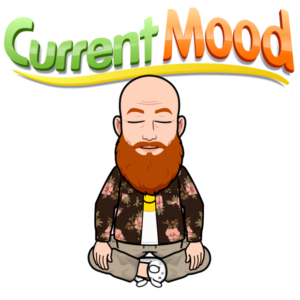
Conclusion
Understanding the menace of password cracking, we have explored the essentials of fortifying our defenses with strong and unique passwords, embracing multi-factor authentication as our trusty guide, and harnessing the power of password managers to blaze a trail of secure access across devices. Remember, the secret to resilience lies not in chasing after complexity, but in the art of crafting passphrases that become our watchful companions.
As we bid adieu to the landscape of password vulnerabilities, let us tread confidently into the future, knowing that our paths are fortified against the lurking shadows of password cracking, ensuring that we maintain control of our digital destinies in this ever-changing cybersecurity realm.