Spam email is a persistent nuisance that plagues our inboxes, clogging them with unsolicited and often irrelevant messages. However, the threat goes beyond mere annoyance. Spam email can be a gateway to more malicious activities, including phishing attempts that aim to steal personal information or spread malware. As an everyday email user relying on popular free services like Google or Outlook, it’s crucial to understand how to protect your inbox from spam email effectively. In this article, we will explore the steps you can take to prevent spam email, differentiate it from phishing attempts, and grasp the potential dangers each poses. By implementing these strategies, you can reclaim control of your inbox and safeguard yourself against the risks associated with spam email.
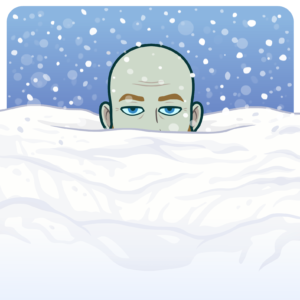
Understanding Spam Email and Phishing
Definition and characteristics of spam email:
Spam email refers to unsolicited and bulk messages sent to a large number of recipients. Typically, these messages are sent without the consent of the recipients and often contain commercial or promotional content. Spam emails often exhibit common characteristics such as misleading subject lines, poorly written content, and attempts to deceive or manipulate recipients.
Definition and characteristics of phishing:
Phishing is a malicious practice where cybercriminals impersonate legitimate entities to deceive recipients into revealing sensitive information such as login credentials, financial details, or personal data. Phishing attempts are designed to appear genuine, often mimicking reputable organizations or individuals through carefully crafted emails. Phishing emails often contain urgent requests, alarming messages, or links to fake websites aiming to trick recipients into divulging their confidential information.
Dangers and risks associated with spam email and phishing:
Both spam email and phishing pose significant dangers and risks to individuals. Spam email inundates our inboxes, cluttering them with unwanted and distracting messages. Beyond the annoyance, spam email can lead to wasted time and resources. On the other hand, phishing attempts can have far more severe consequences. Falling victim to a phishing attack can result in financial loss, identity theft, unauthorized access to personal accounts, and even compromise of sensitive business or personal information.
Preventing Spam Email
Using email filters and settings:
- Setting up spam filters:
- Blocking suspicious email addresses or domains:
Avoiding sharing your email address unnecessarily:
Be cautious when sharing your email address online. Avoid providing it on untrusted websites, forums, or social media platforms where it may be harvested by spammers. Use disposable email addresses for temporary or less critical situations, and consider creating a separate email account for online registrations or subscriptions.
Being cautious while subscribing to mailing lists or websites:
Exercise discretion when subscribing to mailing lists or websites. Before providing your email address, ensure the website or organization is reputable and trustworthy. Read their privacy policy to understand how they handle and protect your personal information. If in doubt, consider using an email alias or creating a specific filter to sort incoming emails from these sources.
Differentiating Legitimate Emails from Spam
Verifying the sender’s email address and domain:
Before trusting an email, verify the sender’s email address and domain. Be cautious of slight variations or misspellings in the email address, as this can be a red flag for phishing attempts. Legitimate emails from reputable organizations will typically come from official domains and email addresses that match their brand or website.
Paying attention to email subject lines and content:
Examine email subject lines and content carefully. Be skeptical of overly generic or vague subject lines, urgent requests for immediate action, or offers that seem too good to be true. Legitimate emails usually have clear and relevant subject lines, concise and professional content, and provide proper context or information related to your previous interactions or subscriptions.
Avoiding clicking on suspicious links or downloading attachments:
Exercise caution when encountering links or attachments in emails, especially from unknown or suspicious sources. Hover over links to view the destination URL before clicking on them. Be wary of shortened URLs, unusual or misspelled domain names, or links that direct you to unexpected or unfamiliar websites. Similarly, only download attachments from trusted sources and scan them for malware using reliable antivirus software.
Checking for poor grammar and spelling mistakes:
Spam emails and phishing attempts often contain noticeable grammar and spelling mistakes. Cybercriminals may not pay close attention to language accuracy or quality. Therefore, scrutinize the content for grammatical errors, awkward sentence structure, or inconsistent language usage. Be particularly cautious if an email claims to be from a professional organization or financial institution but contains glaring mistakes.
Protecting Against Phishing Attempts
Understanding common phishing techniques:
Stay informed about common phishing techniques used by cybercriminals. This includes deceptive emails posing as financial institutions, online retailers, or government agencies, as well as spear phishing targeting specific individuals or organizations. By familiarizing yourself with these tactics, you can be better prepared to identify and avoid falling victim to phishing attempts.
Being cautious of unexpected requests for personal information:
Exercise caution when receiving unsolicited emails requesting personal information such as passwords, Social Security numbers, or financial details. Legitimate organizations typically do not request sensitive information via email. If in doubt, contact the organization directly through their official website or customer support channels to verify the request’s authenticity.
Verifying the legitimacy of emails requesting sensitive information:
Before responding to emails that request sensitive information, independently verify the legitimacy of the request. Cross-reference the contact information provided in the email with the official contact details of the organization. Be cautious of emails that create a sense of urgency or threaten dire consequences if you fail to comply. Legitimate organizations prioritize customer security and will understand and support your cautious approach.
Reporting phishing attempts to email service providers:
Take an active role in combating phishing attempts by reporting them to your email service provider. Most email services have mechanisms in place to report phishing emails. By doing so, you contribute to the collective effort of identifying and blocking phishing sources, helping protect others from falling victim to these scams.
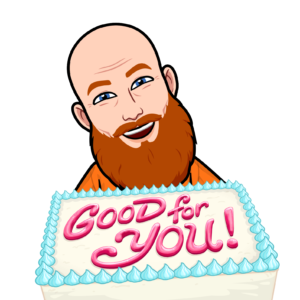
Regularly Updating and Securing Your Email Account
Using strong and unique passwords:
One of the most effective ways to secure your email account is by using strong and unique passwords. Avoid common passwords or easily guessable combinations. Instead, create complex passwords that include a combination of uppercase and lowercase letters, numbers, and special characters. Additionally, ensure that you use a unique password for each of your online accounts to prevent unauthorized access in case one account is compromised.
Enabling two-factor/ MFA authentication for added security:
Two-factor authentication (2FA) / MFA adds an extra layer of security to your email account. By enabling 2FA, you will be required to provide an additional verification step, such as a temporary code sent to your mobile device, when logging into your email account. This provides an additional barrier against unauthorized access, even if someone manages to obtain your password.
Conclusion
In today’s digital world, protecting your inbox from spam email is crucial to safeguarding your personal information and maintaining online security. By understanding the differences between spam email and phishing attempts, you can better recognize and mitigate the risks associated with them. Implementing preventive measures such as email filters, cautious email sharing practices, and scrutinizing suspicious emails can significantly reduce the chances of falling victim to spam email or phishing scams.
Remember to differentiate legitimate emails from spam by verifying senders’ details, paying attention to subject lines and content, and avoiding clicking on suspicious links or downloading attachments. Stay vigilant and report phishing attempts to your email service provider to help combat these threats.
Finally, prioritize the security of your email account by regularly updating it, using strong and unique passwords, and enabling two-factor authentication. By taking these proactive steps, you can maintain a secure inbox, protect your personal information, and enjoy a safer online experience.